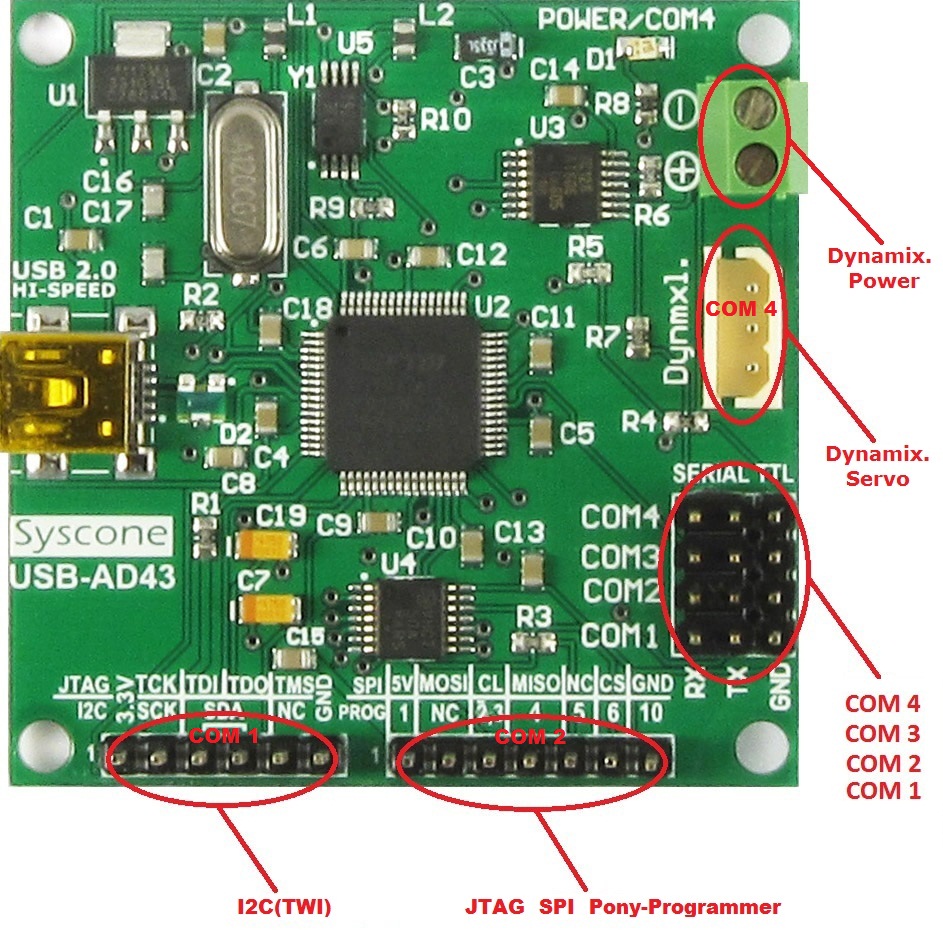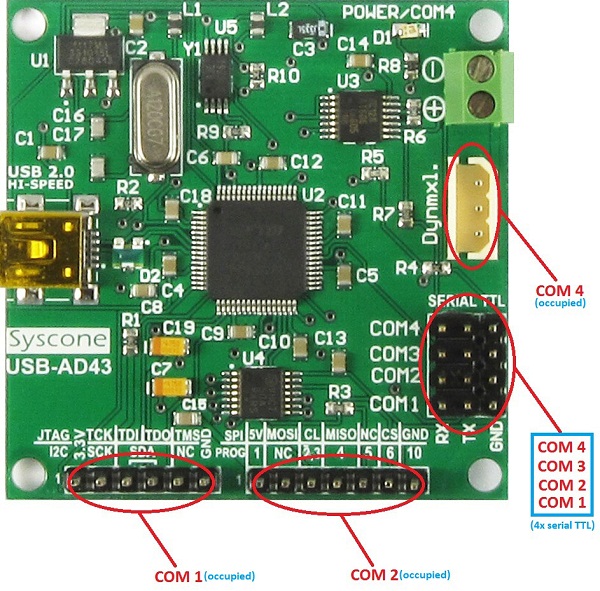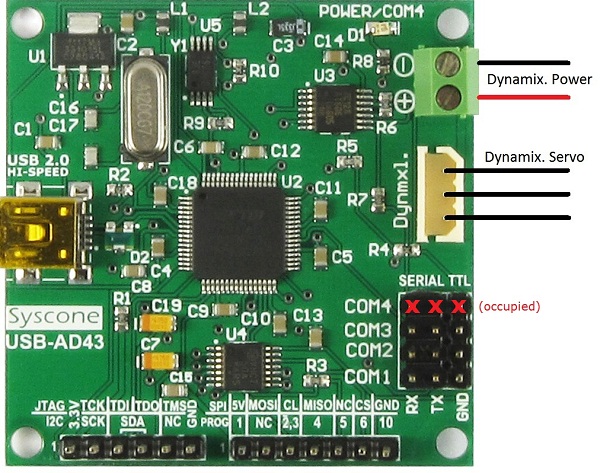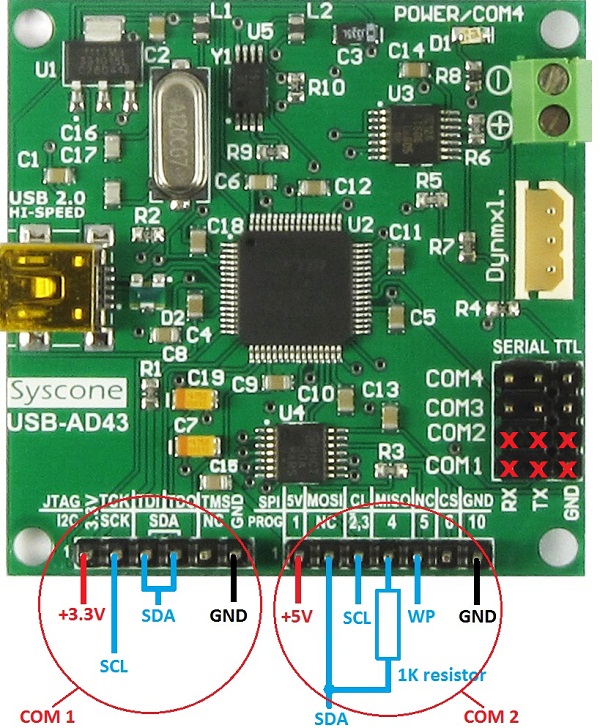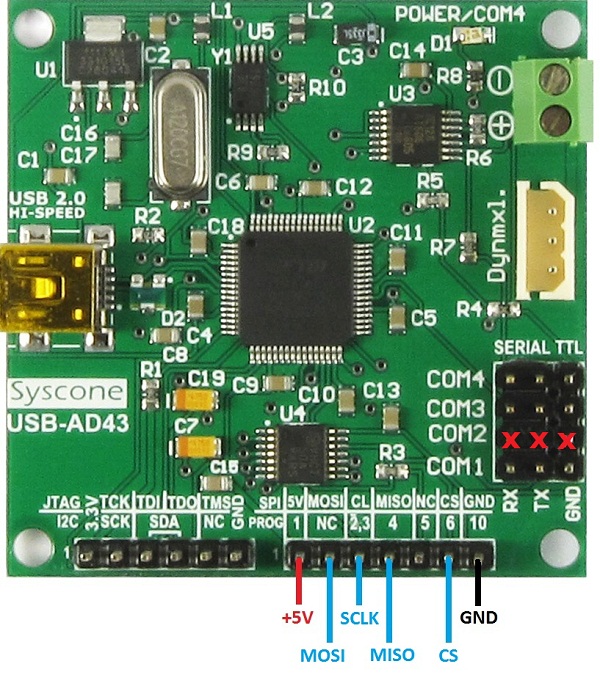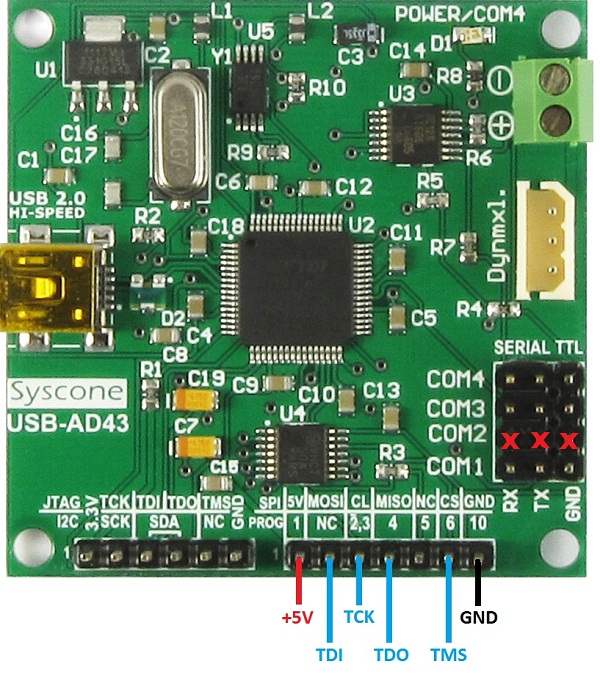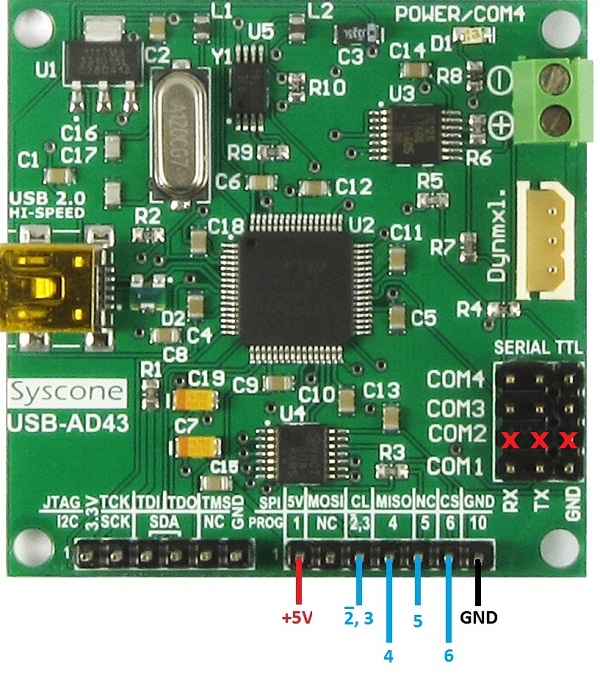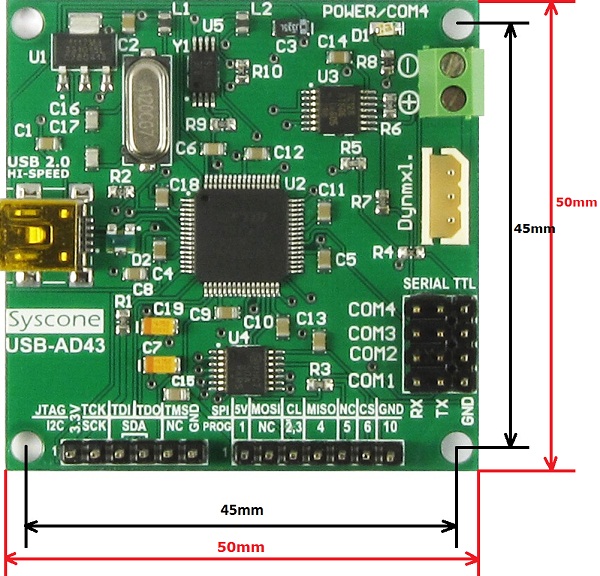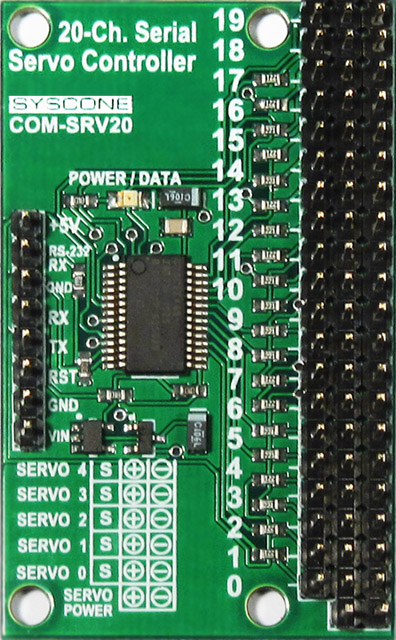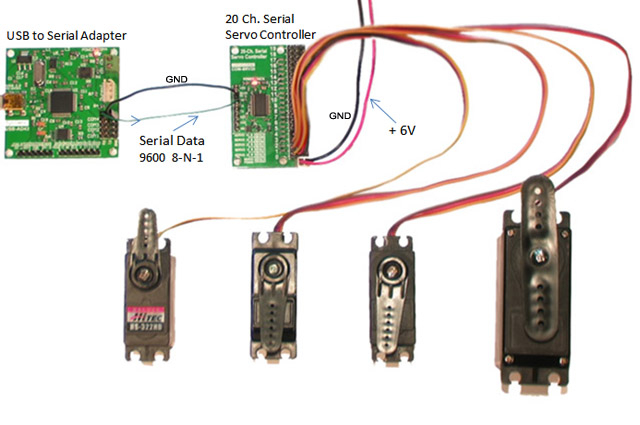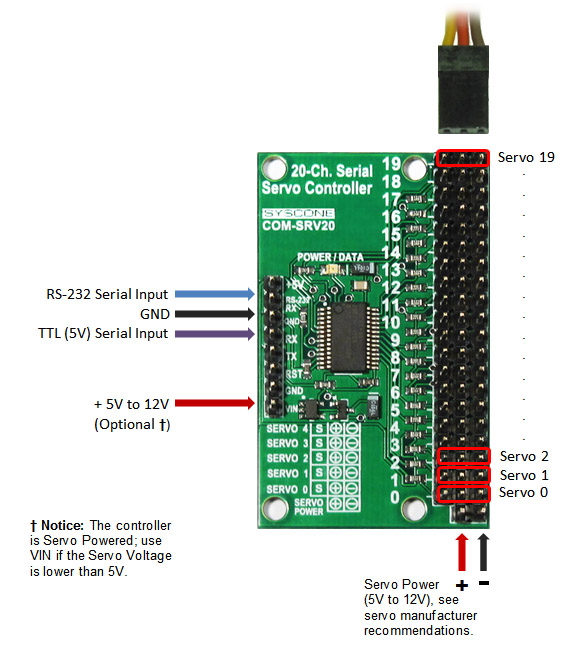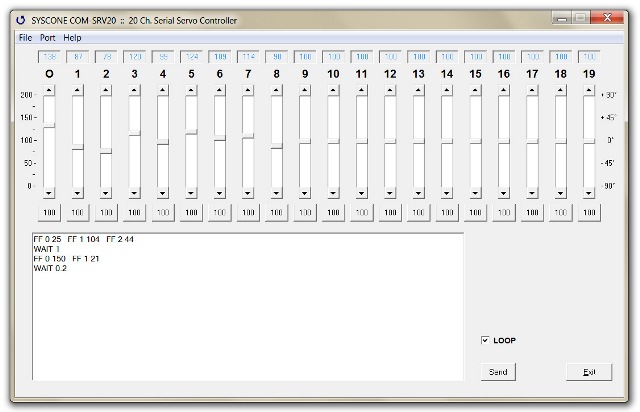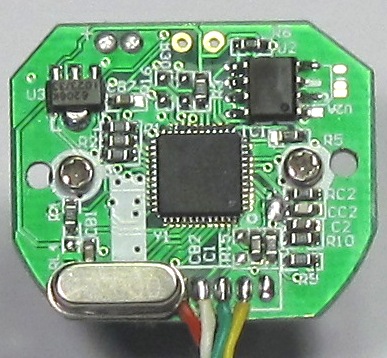There’s already been countless advances in the always exciting field of robot muscles, but a team of researchers from the University of Texas have now made what appears to be a considerable leap forward, which they say could allow for “performance characteristics that have not previously been obtained.” The key to that is an entirely new material comprised of ribbons of tangled “nanotubes”, which can expand its width by 220% when a voltage is applied and return to its original shape in just milliseconds when the voltage is removed. What’s more, the material is not only “stronger than steel and stiffer than diamond,” but it’s able to withstand an extreme range of temperatures from -196 °C to 1538 °C, which could allow robots equipped with the muscles to operate with ease in a wide variety of off-world colonies, or, “harsh environments.” Head on past the break for a demonstration of the material in its non-robot form.
New material could make robot muscles better, faster, stronger
Robotic hand controlled by compressed air grasps the concept of delicacy
The Robotics and Mechanisms Laboratory (AKA the RoMeLa Project) at the College of Engineering at Virginia Tech has designed and built a prototype robotic hand that is controlled and operated by compressed air. Called RAPHaEL (Robotic Air Powered Hand with Elastic Ligaments), the robot can hold heavier, solid objects, as well as light or delicate ones such as a light bulb or an egg. The hand is powered by a compressor air tank at 60 psi and an accordion style tube actuator, with microcontroller commands operating and coordinating the movements of its fingers. It uses no other motors, and the strength of the grasp is controlled by a change in air pressure, making the hand quite dextrous. RAPHaEL — which is part of a larger RoMeLa robot project named CHARLI — has already won several awards, including grabbing first prize at the 2008-2009 Compressed Air and Gas Institute Innovation Award Contest. RoMeLa researchers envision CHARLI one day roaming the VT campus making friends with students and visitors. We look forward to that day, but until then, check out RAPHaEL holding some stuff after the break.
Dustbot takes out the Eurotrash
Push up those Armani shades and tighten your white trousers, the Dustbot is coming to wash the scum off the streets like a Segway riding Travis Bickle. Give him a call from your mobile and the Dustbot will come to your house and dispose of the rubbish. At least that’s the plan for this Italian disposal-bot fitted with GPS navigation, gyroscope, and a bevy of sensors meant to keep it from crushing the innocents. Look, we get that it’s a prototype and is meant to traverse the narrow streets of ancient cities, but a trash collecting robot with the capacity of just two kitchen cans seems like a serious limitation. Watch the long slow ride after the break.
Aldebaran Robotics’ Nao
Last we heard from Aldebaran Robotics’ Nao robot it didn’t exactly have all that many skills to show off, simply waving to the camera and uttering a few words to prove that it was more than just an illustration. It looks like it’s been spending the last few months learning some new tricks though, with it now able to stand on its own two feet and walk across the room. As you can see in the video linked below, however, it isn’t all that graceful, and it certainly doesn’t look like it’ll be challenging PLEN to a skateboarding competition anytime soon.
USB adapter to 4x Serial COM(TTL), Dynamixel, JTAG, SPI, I2C
P/N: USB-AD43
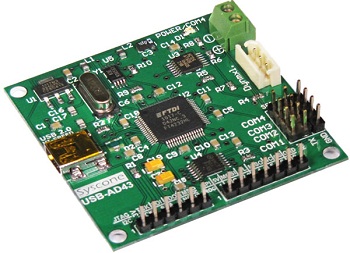
The universal adapter USB-AD43 allows your PC to communicate with Dynamixel / Bioloid bus devices (AX-12, AX-S1, IMU, etc), provides 4 serial(COM) ports with TTL levels(0-5V), I2C standard interface, SPI interface, JTAG interface, an Enhanced Bit-Bang Mode interface and a Pony Programmer adapter (the famous memory / microcontroler programmer), with complete driver support across Windows, Mac OS X (including both Intel and PPC), Linux and many other operating systems.
$39.95
Description
The USB to 4 serial ports adapter is great for connecting micro controller projects to a personal computer. It can be used also as a Dynamixel controller in projects that involve driving a servo and/or collecting signals from different modules such as a Sonar Range Finder, Compass, GPS modules, Barcode scanners, RFID readers, etc. used in a large variety of applications from robotics to industrial and medical.
The USB adapter’s drivers make it seem like a standard serial port to the operating system, allowing you to connect to all of your existing software, such as servo controller interface programs via USB port. Drivers are available for Windows 98 through Windows 7, Linux, and Mac OSX.
The USB-AD43 adapter is based on the FT4232H USB Hi-Speed(480Mb/s) Four Channel USB-UART IC (can be configured in several different modes depending on the application):
- USB to 4 channels UART(RS232/COM serial ports with TTL levels) or Bit-Bang interfaces.
- USB to Dynamixel adapter – in this mode the COM4/forth channel is configured as a Dynamixel interface(3 pins).
- USB to SPI interface – in this mode the COM2/second channel is configured as a SPI interface(5V levels).
- USB to JTAG interface – in this mode the COM2/second channel is configured as a JTAG interface(5V levels).
- USB to I2C interface – in this mode the COM1(3.3V levels) or/and COM2(5V levels) are configured as an I2C standard interface.
- USB to PonyProg adapter – in this mode the COM2/second channel is configured as a Pony Programmer interface.
(the other remaining channels can be used independently in various modes, and the same port can only be used for one interface at the time)
The Dynamix. Power will be connected to the external power supply (see servo manufacturer recommendations).
The Dynamix. Servos will be connected to the 3 pin (white) connector. NOTE: in this case COM 4 (Serial TTL port) will be occupied by the Dynamix. interface.
COM ports 1-4 (Serial TTL ports) are available for use, except when the port is used by other interfaces.
The I2C(TWI) interface (corresponding to COM 1) and the JTAG, SPI, Pony Programmer interface (corresponding to COM 2) are available for use, only if not simultaneously used by the corresponding Serial TTL port(COM1 or COM 2).
Specifications
- PCB size: 2″ x 2″ (50mm x 50mm)
- USB standard: USB 2.0 (full speed)
- Connector: USB mini-B
- Serial ports (COM): 4 (TTL levels)
- Data In voltage levels: 3.3 V (5 V tolerant)
- Maximum data rate: 12 Mbaud
- Power supply: USB powered(No external power required)
- Supply current(from USB port): 500 mA / 3.3V or 5V (see USB port limitations)
- Buffered outputs(TTL) current: 25 mA / each port (50 mA/total)
Pictures
Downloads
User Manual: USB-AD43.pdf
Drivers can be found at FTDI’s virtual COM port driver page: www.ftdichip.com/Drivers/VCP.htm
For JTAG .dll example/Source code: www.ftdichip.com/Projects/MPSSE/FTCJTAG.htm
For I2C .dll example/Source code click here: www.ftdichip.com/Projects/MPSSE/FTCI2C.htm
For SPI .dll example/Source code: www.ftdichip.com/Projects/MPSSE/FTCSPI.htm
This product or any variant of it is not intended for use in devices in which the failure of the product might reasonably be expected to result in personal injury.
USB-AD43 4x Serial COM Adapter – Support
Documentation
User Manual: USB-AD43.pdf
Downloads
Drivers can be found at FTDI’s virtual COM port driver page: www.ftdichip.com/Drivers/VCP.htm
For JTAG .dll example/Source code: www.ftdichip.com/Projects/MPSSE/FTCJTAG.htm
For I2C .dll example/Source code click here: www.ftdichip.com/Projects/MPSSE/FTCI2C.htm
For SPI .dll example/Source code: www.ftdichip.com/Projects/MPSSE/FTCSPI.htm
20-Channel Serial Servo Controller
P/N: COM-SRV20
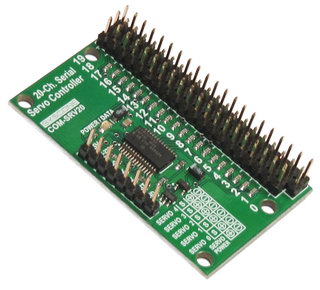
The COM-SRV20 servo controller is a very compact solution for controlling up to 20 radio control (RC) servos from a computer or microcontroller. The controller measures just 2.1in x 1.3in, it incorporates a 5V servo powered voltage regulator (no need for external power supply, it can provide up to 150mA power for an external microprocessor), and yet it is one of the most robust servo controllers available. Each servo range can be controlled independently, including any standard RC servos or the giant 1/4-scale servos.
$17.95
Description
The COM-SRV20 uses a very simple protocol(like the Mini SSC II)
Byte 1 Byte 2 Byte 3
[ sync marker “FF” (255) ] [ servo # (0-19) ] [ position (0-200) ]
To command a servo to a new position requires sending three bytes at the serial rate of 9600b/s baud, no parity check, and 1 stop bit (known as 9600N1).
These must be sent as individual byte values, not as text representations of numbers as you might type at a keyboard.
The Power/Activity LED on the COM-SRV20 board it lights steadily when power is applied to the board and stays on until data is received, when the data is received the LED will start blinking.
Specifications
- PCB size: 2.1″ x 1.3″ (55mm x 33mm)
- Controls up to 20 servos
- Serial interface (RS-232 and TTL @ 9600)
- Data In voltage levels: 5V (TTL) or +/-15V (from RS-232 connector)
- Accepts 3.3V Data In from 0-3.3V (Logic) Interfaces (no 3.3V to 5V conversion needed)
- Servo type supported: Futaba, Hitec, T-pro, EXI, etc.
- Power supply: Servo powered(min. 5V) or external power(min. 5V to 12V)
- Servo travel range: 0 – 180°
- Servo resolution:1uS, .09° (200 steps / 180°)
- Low power consumption: 15mA
Pictures
Downloads
User Manual: COM-SRV20 Serial servo controller.pdf
Servo Controller Utility: SYSCONE 20-Channel Serial Servo Controller-Utility.exe
20-Channel Serial Servo Controller – Support
Documentation
User Manual: COM-SRV20 Serial servo controller.pdf …return to the product page: COM-SRV20
Downloads
Servo Controller Utility: SYSCONE 20-Channel Serial Servo Controller-Utility.exe
USB-HDCAM camera, Low noise, Low light conditions
P/N: USB-HDCAM

The high sensitivity “USB-CAM480” camera is dedicated for the Robotic Vision application such as “Open CV”, using a high performance CMOS Sensor(low noise in normal and low light conditions), 640 x 480 pixels resolution, automatic white balance and gain control. The low noise feature is specially required for Objects/Face recognition, in low light the noise(grain) will strongly interfere with the actual image causing errors or misinterpretations.
Not in production yet! Coming soon…
Description
The USB Camera is great for Robotic Vision applications/projects where it require a High Quality image, Automatic control and a Higher integration/compatibility with the current Operating Systems(no need to install drivers – UVC standard). The USB-CAM480 measures just 1.1? x 1?, it incorporates a Color CMOS sensor 1/4″ diagonal(most of the cameras/webcams have a much smaller sensor, resulting in a noisy/grainy picture), Full automatic control, and it can be used also as a Webcam, Camera(pictures) or Video capture.
Specifications
- Standard resolution: 640×480 pixels
- Sensor type: Color CMOS 1/4″
- Low-light gain technique, strong low-light compensation
- High sensitivity for low-light operation
- Flicker (50/60 Hz) auto detection
- automatic exposure control (AEC)
- automatic gain control (AGC)
- automatic white balance (AWB)
- PCB size: 1.1″ x 1″ (28mm x 25mm)
- USB standard: USB 2.0 (full speed)
- Power supply: USB powerd(No external power required)
The USB cameras’s drivers make it look like a standard UVC(USB video class) to the operating system, allowing you to connect to all of your existing software, such as video interface programs(Open CV), through a USB port.
Supported Operating Systems
Linux
USB video class support for Linux is provided by the Linux UVC driver.
Since Linux 2.6.26 the driver is included in kernel source distribution.
Apple Mac OS X
Mac OS X ships with a UVC driver included since version 10.4.3, updated in
10.4.9 to work with iChat.
FreeBSD
Not implemented yet, there are patches available which make Linux kernel USB
mediadrivers work in userspace by using an asynchronous USB interface. It's the
first OS allowing to have an entire highspeed USB driver in userland.
NetBSD
NetBSD added the uvideo driver for UVC devices in September, 2008; added in the
5.0 release.
OpenBSD
OpenBSD added the uvideo driver for UVC devices in April, 2008; it appears in
the 4.4 release.
Sony PlayStation 3
The PlayStation 3 added support for UVC compatible webcams in firmware version
1.54 (only works for video chat, not games.)
Sun Solaris
Solaris includes support for UVC webcams in the form of the usbvc driver for
OpenSolaris. The driver ships with Solaris Express build 56 and later.
Microsoft Windows
Windows XP has a class driver for USB video class devices since Service Pack 2,
as does Windows Vista and Windows 7. A post-service pack 2 update that adds more
capabilities is also available.
Pictures
Downloads
No downloads/drivers need it.
(standard UVC drivers will be used)
USB-CAM480 Camera, Low noise, High sensitivity – Support
The USB Camera is great for Robotic Vision applications/projects where it require a High Quality image and no need to install drivers(standard UVC). It can be used also as a Webcam, Camera(pictures).
Specifications
- Standard resolution: 640×480 pixels
- Sensor type: Color CMOS 1/3″
- Low-light gain technique, strong low-light compensation
- High sensitivity for low-light operation
- Flicker (50/60 Hz) auto detection
- automatic exposure control (AEC)
- automatic gain control (AGC)
- automatic white balance (AWB)
- automatic gain control (AGC)
- PCB size: 1.1″ x 1″ (28mm x 25mm)
- USB standard: USB 2.0 (full speed)
- Power supply: USB powerd(No external power required)
The USB cameras’s drivers make it look like a standard UVC(USB video class) to the operating system, allowing you to connect to all of your existing software, such as video interface programs(Open CV), through a USB port.
Supported Operating Systems
Linux
USB video class support for Linux is provided by the Linux UVC driver.
Since Linux 2.6.26 the driver is included in kernel source distribution.
Apple Mac OS X
Mac OS X ships with a UVC driver included since version 10.4.3, updated in
10.4.9 to work with iChat.
FreeBSD
Not implemented yet, there are patches available which make Linux kernel USB
mediadrivers work in userspace by using an asynchronous USB interface. It's the
first OS allowing to have an entire highspeed USB driver in userland.
NetBSD
NetBSD added the uvideo driver for UVC devices in September, 2008; added in the
5.0 release.
OpenBSD
OpenBSD added the uvideo driver for UVC devices in April, 2008; it appears in
the 4.4 release.
Sony PlayStation 3
The PlayStation 3 added support for UVC compatible webcams in firmware version
1.54 (only works for video chat, not games.)
Sun Solaris
Solaris includes support for UVC webcams in the form of the usbvc driver for
OpenSolaris. The driver ships with Solaris Express build 56 and later.
Microsoft Windows
Windows XP has a class driver for USB video class devices since Service Pack 2,
as does Windows Vista and Windows 7. A post-service pack 2 update that adds more
capabilities is also available.
Pictures
Downloads
No downloads/drivers need it.
(standard UVC drivers will be used)